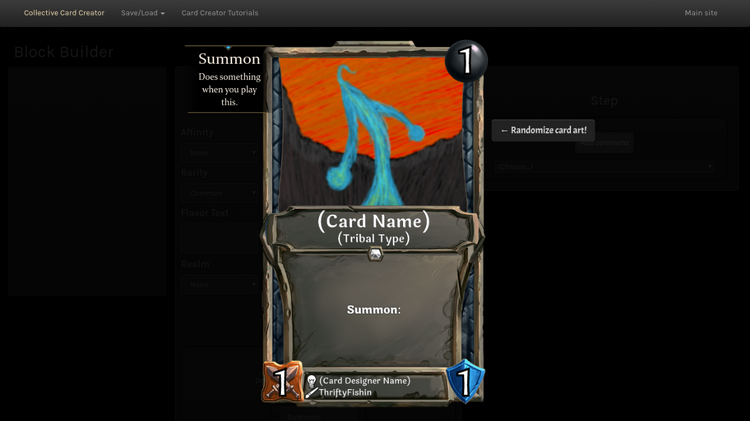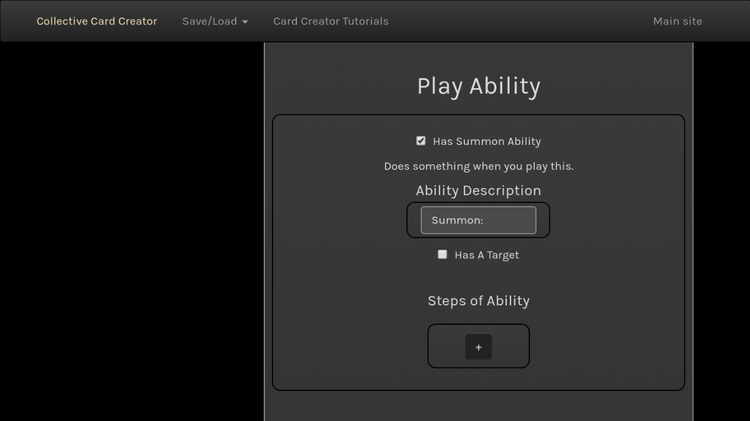This article was donated by TheSquakawaker.
Introduction[ | ]
To create a card, you first need to have a collective account and have played the story mode until you unlock the card creator. You can then access the card creator either in-game or in-browser here. The in-game card creator allows you to quickly test and make changes. You can create the entirety of your card in-game but it is recommended doing initial blocking and design in the in-browser creator as it is faster and doesn’t force you to have the game running in the background. It is recommended to check the discord server for help in the card creation prosses, be it in design art or using the card creator.
Using the Card Creator[ | ]
The card creator can be intimidating at first but, it is easy once you get the hang of it.
This should be your view when you open the card creator in-browser. If you open it in-game it should be the same but with the game board in the background. The creator has already opened an art piece for you from the player-created library of free art (More on free art later). A more complete guide on the card specifics of the card creator can be found here. Things like cost, stats, mana, and tribe are easy to change, just by clicking on them and typing what you want. Write your username (or another alias you prefer) in the card designer's name. The artist's name comes from the randomly generated art piece. If you click the text box, we enter the block builder.
Here you can change affinity, rarity, flavor text, realm and card text. And you can block what the card does. Here is a creation of the ability “Summon: Deal 2 Damage.”, Since it is a summon effect it should be in “Play Ability”.
The summon ability can be turned on and off by ticking/unticking the “Has Summon Ability”. Play and triggered abilities like this one runs on steps. One step could be “Give your hero +5 HP”, “Draw two cards”, “Give all robots in your hand with at least 5 ATK and 3 HP Duelist” or “Deal 2 Damage”.
By clicking the “+” button you get to add a step to the ability. Since we want our ability to deal damage we choose that step.
This is how it looks when we choose the damage step. You can edit the deal damage number to your liking. Keep in mind that by clicking the drop-down menu you can choose another value than a raw number. for example, a card that deals damage equal to the card’s attack, or the number of units your opponent has in play.
Since we want this card to target the character it deals damage to we need to check the “Has A Target” group. Then click the “Possible targets” block.
If we want the card to just target enemy units we should leave this as is. But for this card it will deal damage normally, which means it would be able to damage all units and both heroes. So choosing “Cards in a zone” and selecting in play won’t be enough. We’ll have to use the block “Group Operation”.
We can now target cards in play and both players. Now it is time to utilize our target in the “Deal damage to” step.
The target is stored in “This Card’s” and then “Target”. Here we can also choose other things like “This Player” if I want the card to damage the player that played it.
Don’t forget to add an animation! It will help you see what was damaged when you play it. An animation can be added either in the “Deal Damage” step or in a seperate block. A directed animation will target this card’s target.
Now we write the Ability Description. Remember proper punctuation. All keywords and hookwords like Banish and Agile should begin with capital letter. If you are unsure about wording either see how other cards do it in the collection or ask in #grammar-time on Collective’s discord.
There’s one thing left that we need to add, Contributors. Contributors are people who helped create and design the card that you give credit to. I want to credit ThriftyFishin for drawing the randomly generated art, so I’ll type in the username in collaborators.
This is how our card looks after a bit of balancing. I added the realm “Seal of Elementary” as it fits the realm description. (It does not appear in this view but it’s there.) We now need to save.
By pressing Save/Load and save, it is saved. When you press “New” it appears as a card you can load in the card gallery. Each card has a card link you can press that is unique to it. When you post it to the subreddit it is this link that I post, with the title in the correct formatting.
You now should playtest the card and make sure it works as intended. Vanilla cards/French vanilla cards do not really need playtesting but I otherwise recommend always doing it. Remember, a bug-free card is more likely to be upvoted in-game. Also, you do not receive a full gold reward and have to fix your card if it contains bugs.
Open the in-game card creator by selecting it in the main menu. Choose a deck and press play. Then, press “Card Creator” in the upper left corner.
Now click “Save/Load” and open the card like normal. After that press “Test Your Card” and it should load in your hand.
Now you can play the card and see if it works as intended. If it doesn’t, see if it is something that you missed. If you can’t figure it out yourself, ask in #card-creator-help on the discord for help.
Now to uploading the card. You want to make sure that the card is the best it can be, so it is recommended to also read through the rest of this guide before you post.
To post it on reddit, you should press the “Submit to Reddit” button. It will redirect you to reddit with the correct formatting. But you can also do it manually. To do that, copy the card link. You can get it by pressing “Direct Image link” or the link button below the card in your card gallery where you load cards.
It should open a new tab with the card’s link. Copy it. Now open Reddit, go to the r/collectivecg subreddit and create a new post.
This is the correct formatting. The submition type must be link. The title should be [Card] followed by the card’s name. If you want to comment on something in the title you can do that by putting it between two (round brackets).
You can now vote on it on the subreddit. It will appear for other people to vote in in-game too.
Some other important card creator tips[ | ]
If you ever wonder “How do I block that effect?” after you see a card it’s actually very easy to find out.
First, search for the card in the collection.
After you click on it you should see a button called “Copy to cliboard”. You have now copied the link to this card.
Go back to the card creator, click “Save/Load” then “New” and then choose clipboard. You paste the link into the field and then the card loads. Click on the card to open it.
You can then click the loaded card’s textbox and browse the blocks to see how it does it. This is my premium tip for understanding how to block once you have understood the basics.
Balance[ | ]
Balancing can be hard to do. Luckily for you, you have the whole community here to guide you and help you out. The baseline stats for cards are about as the following:
| 0 mana | 1/1 |
| 1 mana | 2/2 |
| 2 mana | 3/3 |
| 3 mana | 4/4 |
| 4 mana | 5/5 |
It doesn’t scale linearly after this. And keep in mind that cards with affinities are usually a bit stronger than neutral cards.
The baseline for actions is a bit harder to gauge but “Destroy a unit” is more or less at 4 mana. “Deal 3 damage” is 2 mana. “Destroy all units” is 8 mana.
When balancing a card, gauge immediacy. Does this impact the board the moment it is played, like Stalkpack Pouncer?
Or does it basically have no impact until later, like Lazy Dragon?
Something else to take into consideration is versatility. A vanilla 3 mana unit can attack, block but not much more.
Relentless Gemhide can attack and block but also directly duel enemy units, give you health, and regenerate its health to stay on the board longer. It is a lot more versatile. Gemhide therefore costs more and has less stats in comparison.
A rough rule of thumb is that a keyword takes two stat points of the unit. Compare Vanilla Scoopling with Lizabo Hunter.
One more thing to think about is value. Sweet Scent Kodama is a little weak when just played on the board like normal. But rebound makes it so that you get it back to your hand after it dies, without rebound. It can be two one-drops in one, and is therefore more value than a normal one drop.
You should take all these things into consideration when designing a card. It is recommended both playing the game to get a feel for the balance and asking in #card-lab on the discord for help.
Design[ | ]
Design can further be subdivided into affinities, mechanics, and flavor.
Affinities[ | ]
Collective has three affinities (Four with neutral). Players have together decided that certain types of cards and certain belong to one affinity and the other affinities have a weaker version of it or do not have it at all.
For example, Spirit and Mind have Deadly cards, but not Strength. Strength and Mind have Flying cards, but Spirit only has Leap cards that can block flying units and not attack with flying.
For the full list click here.
The affinity identities exist to make sure each affinity is unique and has a distinct playstyle.
Your card should feel good to play and feel good to play against. Some things you could take into consideration are…
Mechanics[ | ]
How high impact does this card have when you play it?
Does this heavily encourage certain playstyles?
Can this card be used by a lot of decks or only one type of deck?
Is it a parasitic design? (magic the gathering parasitic cards)
Is this a tech card? (hearthstone tech cards)
Does this card rely on RNG?
Being one of these things isn’t bad, but it is something you should be aware of because they might make your card unfun.
Flavor[ | ]
Flavor essentially means the lore of the card. A card with good lore can tell a story all by itself.
One way to up the flavor game on your card is to make it a part of a realm. A realm is a world separate from Wanderstar. When a creature ends up on wanderstar it has been sucked from the realm onto Wanderstar through a portal. A realm often has a story and a theme, and the cards have a mechanical or lore-based cohesion.
If your card fits within the realm you can add your add the realm. When you select the realm in the creator a window will appear in the lower right corner with some info on the card, and a wiki link. There you can read more about the realm. All realms (except Wanderstar) are player-created, which means that even you can create one eventually.
Also, Each card can have one or more tribes (Sometimes none). The tribe defines what kind of unit or action the card is. Some tribes are only related to flavor and not mechanics, like Arcanist. Some do though have gameplay themes like plants, who have lifegain synergy. It’s better to use an already existing tribe that fits instead of coming up with a new one.
You should not use redundant tribes either, like “Chicken Bird”. (Human is a special case in that it is always redundant if the unit has another tribe. Human is redundant in “Human Knight” for example.)
Be aware that every word in the tribe field counts as a tribe, so a card with the tribe “Cool Frog” does not have the tribe cool frog but has the cool tribe and the frog tribe.
Art[ | ]
Every card needs art in Collective. No matter if you are a professional artist, occasional doodler, or rather uncomfortable with drawing you can get art for your card designs. For tips on how to use Collective’s art editor click here.
You don’t have to use the art editor for your art. If you own the premium pass you can upload art that you have drawn and saved in another software (Or you can ask someone with the premium pass to upload it for you). Do keep in mind to not abuse this and upload copyrighted art or we might have this feature taken away from us. Only use art you have drawn yourself or otherwise are allowed to use.
If you do not want to draw art yourself you can use the art sheet.
It is pinned in the #art-sharing channel on discord and is full of art that the artists allow anyone to use, just make sure you put them as a contributor. Much of the randomly generated art comes from the art sheet. Remember though that the people who update the art sheet do it rather slowly, so it is possible that some art that is already in the game may be laying around there. You can also just post your design in #art-sharing. Sometimes artists want something to draw and are happy to see a design they like. Remember, cards are often a group effort.
Collective’s artist community has people with lots of different styles, and different amounts of experience. Don’t be afraid to draw something yourself, it doesn’t have to be perfect!
I hope you now have a basic understanding of how to create your first card. I plan to create more in-depth guides on some topics, and if you have any requests or suggestions for guides tell me in the reddit comments!